If you use Drip for email management, you can automatically send leads captured by a StickyFolios Button to a Drip email list by embedding a Drip contact form.
If you need to set up a Drip account, click this link to get started: Create A Drip Account
Finding your Contact form in Drip:
- Log in to your Drip account.
- Select Forms at the top of the page.
- Select Settings next to the form you would like to use.
- Click Embedded under Design on the right side of the page. Copy the embed code.
To add your Drip embed code to the StickyFolios Builder:
Step 2 - Paste the code into a button
1. Click the Button in the builder to open the Edit Panel
2. Once there - Select Different Call to Action
3. Choose Embed a Form
This brings up the Embed form. Where you can paste your code.
1. Enter the Button Label. This text will display on the Button
2. Paste your embed code into the Copy and Paste Your Embed Code Box
3. Click the green Save and Close button in the upper right corner to save and close the Edit Panel.