To edit your site settings, click the arrow on the left side of your screen.
The site settings include a number of features that impact your site behind the scenes.
Site settings include:
Homescreen Details - Sets the Homescreen Icon and Application Name that appears when StickyFolios are saved to a mobile device's homescreen.
Social Sharing - Sets the image shared and message used when StickyFolios are shared on various social media platforms.
SEO - This section contains Search Engine Optimization details and an SEO Report.
Site URL - The domain for your StickyFolios link. You may set a Custom Domain for your StickyFolios if it's a supported feature in your current account level.